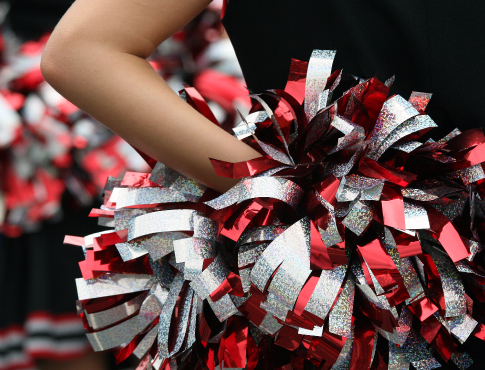My Credit Manager
My Credit Manager allows you to have a complete picture of your credit information and ongoing credit monitoring - all within Flatwater Bank digital banking. My Credit Manager is FREE and helps you stay in control of your credit score and history with personalized information and educational tools.
Safeguarding your personal credit is crucial. Whether you are applying for credit for a loan or with a credit card, regular monitoring can prevent issues.
Credit Score: See your up-to-date score and score history using a visual score tracker.
Credit Report: View a complete credit report powered by Experian, including:
.png)
- Credit Summary
- Credit score and factors
- Personal information
- Details of all credit accounts
- Credit inquiries
- Public records
- 7-year history
Alerts: Receive real-time notifications when your credit score or report changes.
Score Factors: See what factors impact credit and how your activity is evaluated and ranked.
FREE: Yes, this feature is COMPLETELY FREE to you!
How to log into My Credit Manager
You can access My Credit Manager from a computer browser or our Mobile App. Here's How:


- Log in to online banking or the mobile app.
- On the main screen, scroll down to the "Credit Score" tile and select, "Learn More".
- You will need to verify your identity to get connected to My Credit Manager by verifying your name, address, and lastly, your identity by answering five (5) questions.
See our frequently asked questions below:
What is my credit manager?
My Credit Manager provides digital banking users with access to their credit score and reporting, so they’ll know where their credit stands.
Is my credit affected when checking a credit score through My credit manager?
No. While the use of an automated credit monitoring service can leave traces on your credit report, it won’t affect your credit scores. Requests for credit scores or credit reports made by you, or by any monitoring service you authorize, are logged on credit reports as soft inquiries. Credit scoring systems such as the FICO® Score☉ and VantageScore® use credit report data for their calculations but ignore soft inquiries, which means they have no effect on your scores.
In contrast to a soft inquiry, a hard inquiry may appear when a lender checks your credit in connection with a loan or credit card application. A hard inquiry may cause a small, temporary dip in your credit score.
How do I dispute and correct inaccurate informayion in my credit report?
If you discover information on your credit report that you believe is inaccurate, you can take the following steps to dispute and hopefully correct the information:
- Highlight the errors on your credit report.
- Gather supporting documents that show your side of the story; for example, receipts or bank records showing that you made a payment on time that’s recorded as late or delinquent.
- Submit the information to the bureaus with a brief explanation (100 words or less).
You may find that some companies have forms on their websites that you can use. You can also submit your information directly to the reporting lender.
After you submit your claim, you may need to wait 30 to 45 days before it’s resolved and the corrected information appears on your credit report. Note, however, that if the inquiry confirms that the information is accurate, the bureau or lender won’t change it.
If you still have questions after your claim is rejected and want to pursue your dispute further, you can file a complaint against a bureau or lender with the Consumer Financial Protection Bureau or with the Attorney General of your state.
how frequently is my overall credit score updated?
Your credit score is updated every 30 to 45 days.
How is my credit score calculated?
Credit Score Simulator uses calculations that are similar to Experian (My Credit Manger leverages the VantageScore model).
VantageScore
VantageScore 3.0 considers the following when calculating your score (source):
VantageScore 3.0 considers the following when calculating your score (source):
Payment history (41%)
Repayment behavior, such whether you pay on time or have delinquencies.
Age of credit (20%)
How long you’ve been using credit.
Utilization (20%)
The ratio between available credit and used credit.
New credit (11%)
The number or recent accounts opened plus credit inquiries (hard inquiries).
Balance (6%)
Total amount of reported debt.
Available credit (2%)
Amount of credit available.
VantageScore categories
300 – 600: Subprime
601 – 660: Near prime
651 – 780: Prime
781 – 850: Superprime
How accurate are these simulations?
Credit Score Simulator is an educational tool that you can use for estimating the effect of certain financial actions on your credit score—but remember, they’re estimations only, not predictions. Actual results may be different.